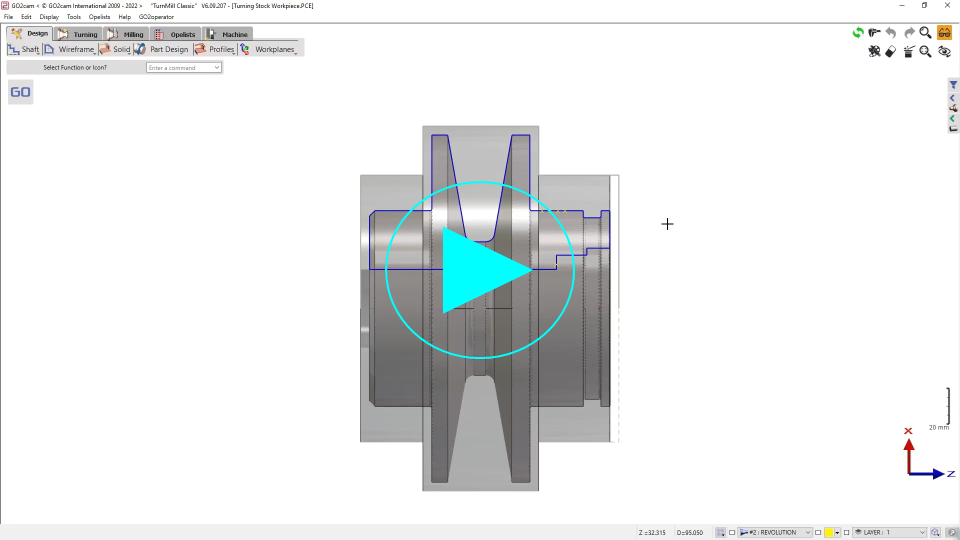Solid Stock Calculation
In 2 axis Milling, the stock calculation is set ON by default. As for 3 axis milling and simultaneous milling, the option is set to OFF. This option is available in the Machining Tree, in the Stock popup. This is the general calculation of stock. But you can also set on/off the calculation operation by operation. In the Machining Tree, select one operation and right-click to access to the option. | 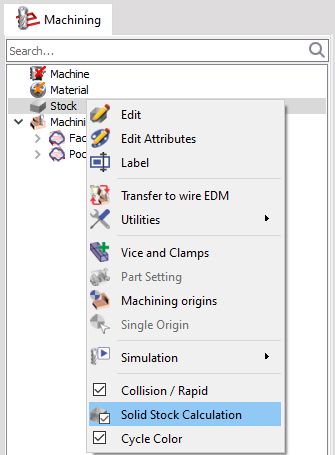 Right click on Stock | 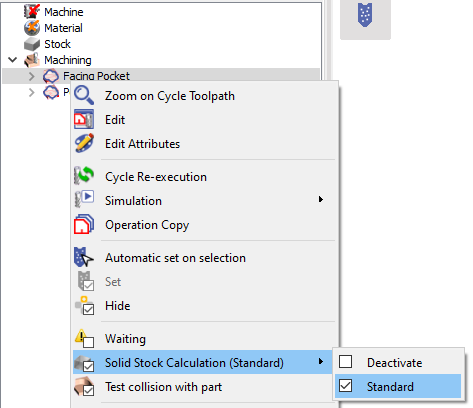 Right Click on Operation |
This option is also available for a milling cycle defined on the axial plane of a turning workpiece. | ||
The first half of this option controls whether the calculation of the stock on the screen is considered or not. | ||
The second half controls the adjustment of the turning cycles to that of the milling cycle if ‘Update of turning’ is selected. | ||