Stock Display Options
The tolerance of display of the solid and also the stock is defined in Tools / Options / Entities / General / Visual Comfort. The same dialogue is available in the status bar, on the bottom right corner.
Some operations benefit from a realistic rendering texture.
| 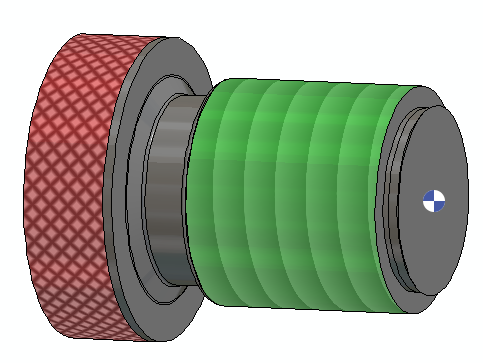 |
Rendering Texture of Tapping, Die Threading, Thread Whirling and Knurling are now available in the dynamic simulation!
Display of the Stock in the Program Window
The display of the stock in the machining tab can be controlled with the Filters bar on the right.
| 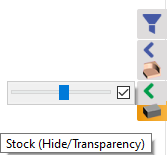 |
The display of the dynamic stock removal during simulation can also be controlled. Click on the link below for additional information:
