Alignment of Part
Definition
 | This operation, done on the stock, enables the fixing of issues of part positioning. When the part is clamped, we check the alignment of the part; if it is not correct, two options are possible to re-align the part:
|
Misalignment of a very simple part without probing | ||
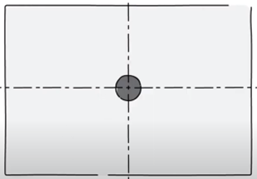 A hole needs to be drilled at the center of the cuboid. | 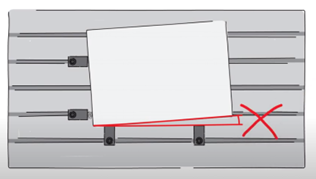 On clamping the part, it is not properly aligned. This misalignment may not be visible but contributes in the inaccuracy of the operation. | 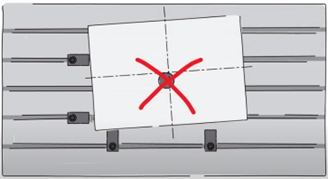 Without probing, the hole drilled is off-center and this may not be tolerable for precision parts. |
Misalignment correction with probing | ||
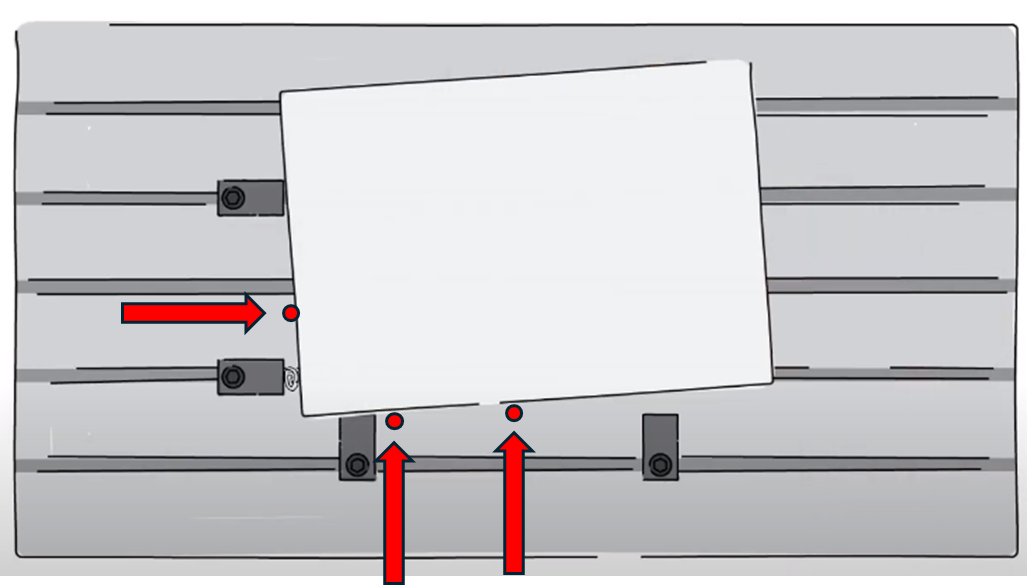 The part is probed to check for the position and orientation of the stock. | 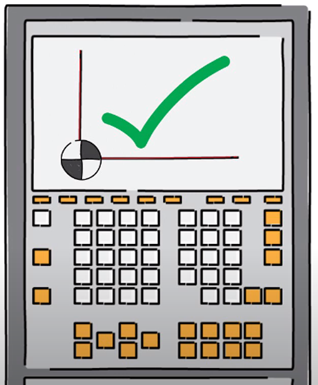 The origin and orientation is corrected in the CNC controller. Another solution can be to move the part by rotating the plate. | 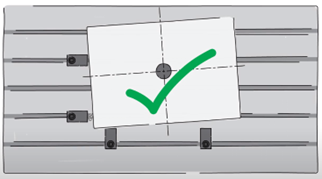 The controller compensates for the angular error and updates the machining coordinates to carry out the machining cycles at the right position and orientation. |
Types of Probing
The alignment of parts can be verified using three different strategies.
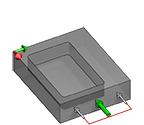 Side angle | 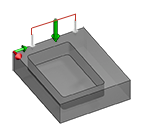 Top angle X | 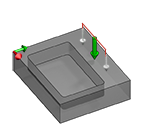 Top angle Y |
Strategy Parameters
Dialog Area | Parameters | |
Parameters | ||
Movement Parameters
Dialog Area | Parameters | |
Safety (in Z) | ||
Approach and return in Z | Retract between touches | |
Technology Parameters
Dialog Area | Parameters | |
Cutting Conditions | Feedrate | |
Tool Numbering | Tool number | Specific Number |
Length compensation number | Diameter compens. Nb | |
Users Fields | Comment | Control Device |
Milling Set |
| |
Options Parameters
Dialog Area | Parameters | |
Behaviour on the clamps and components | ||
Safety area | ||
