Mouse Facing
 | The toolpath generated is defined manually by the user. The profile can be open. |
Key Points
This cycle is highly specific, as the geometry selection is entirely manual. The user manually defines the path to be followed by the tool. The tool must be selected first so that, during geometry selection, the trace of the path can be visualized and potential obstacles avoided. | 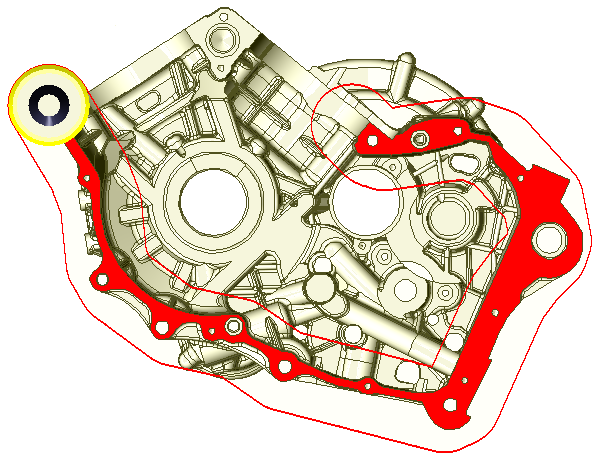 |
Strategy Parameters
Dialog Area | Parameters | |
Toolpath Strategy | ||
Calculation of Z Steps | ||
Allowances | ||
Movement Parameters
Dialog Area | Parameters | |
Safety (in Z) | ||
Approach and return in Z | ||
Rapid Ret. altitude | ||
Motions between Z approach and XY leadin | ||
Leadin and leadout in XY | ||
Technology Parameters
Dialog Area | Parameters | |
Cutting Conditions | Quality | Cutting Speed |
Feedrate/tooth | Spindle direction | |
Level | Spindle speed | |
Feedrate | ||
Sp. speed range | ||
Tool Numbering | Tool number | Specific Number |
Length compensation number | Diameter compens.Nb | |
Users Fields | Comment | Control Device |
Milling Set |
| |
Options Parameters
Dialog Area | Parameters | |
Behaviour on the clamps and components | ||
Safety area | ||
Curves Computing | Curve segmentation | |

