Origins on Stock
 | Probing on the stock to define the part origin. When the cycle is run, the probe comes to touch the face to identify the center. The toolpath can be visualized in the simulation. |
It is also possible to click wireframe geometry for the definition of the probing.
Each probing type selected generates a separate machining cycle. It is possible to use multiple probing types to define one origin ( so as to obtain the x, y and z coordinates):
The name of the origin defined in the Strategy must be the same for both probing cycles so as to link them together. The combination of both cycles will define the WCS coordinates position in the controller. | 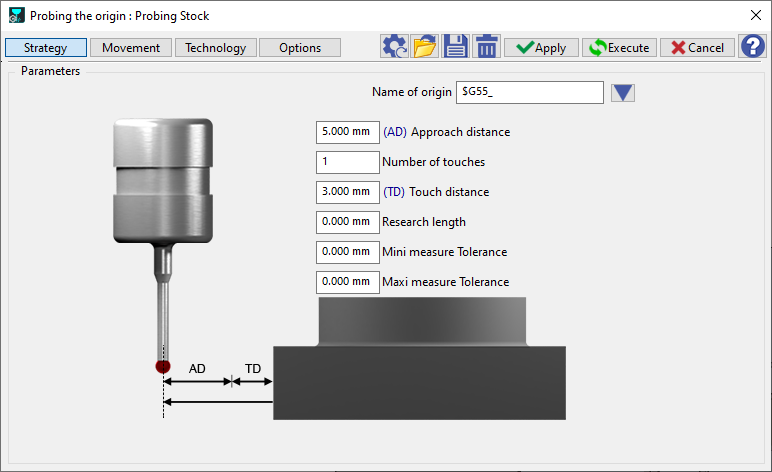 |
Click on Probing to generate the Origin lists for the probing cycles. The origins WCS need to be created in parallel to use for programming and for outputting in NC codes. | 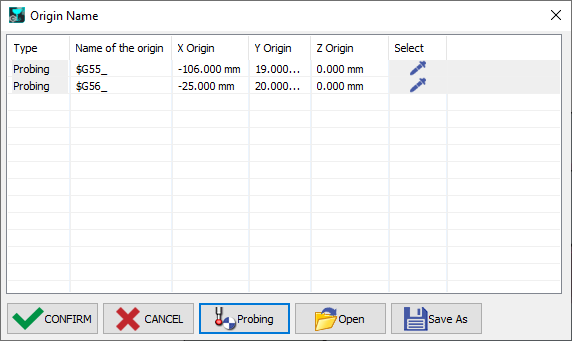 |
Types of Probing
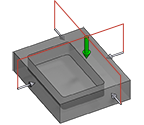 Rectangular Block Defined at Center of rectangle | 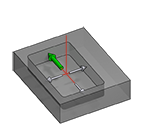 Rectangular Pocket Defined at Center of rectangular pocket | 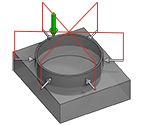 Cylinder Defined at Center of cylinder | 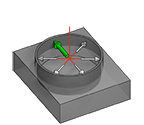 Cylindric Pocket Defined at Center of cylinder pocket |
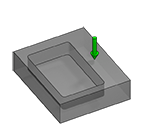 Z of a Face Definition on a Z altitude | 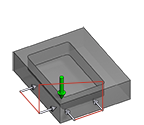 2D Corner 2x2 Definition on a rectangular corner | 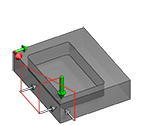 2D Corner 2x1 Definition on a rectangular corner | 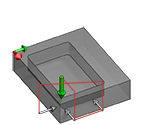 2D Corner 1x2 Definition on a rectangular corner |
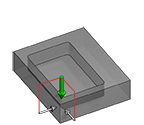 2D Corner 1x1 Definition on a rectangular corner | 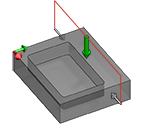 Rectangular Block X Definition on middle of rectangle in X | 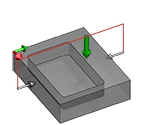 Rectangular Block Y Definition on middle of rectangle in Y |
Strategy Parameters
Dialog Area | Parameters | |
Parameters | ||
Movement Parameters
Dialog Area | Parameters | |
Safety (in Z) | ||
Approach and return in Z | Retract between touches | Move between touches |
Technology Parameters
Dialog Area | Parameters | |
Cutting Conditions | Feedrate | |
Tool Numbering | Tool number | Specific Number |
Length compensation number | Diameter compens. Nb | |
Users Fields | Comment | Control Device |
Milling Set |
| |
Options Parameters
Dialog Area | Parameters | |
Behaviour on the clamps and components | ||
Safety area | ||
