Part Setting
Presentation
 | This command enables the change of the setting face by a manual action. For example you can define how to program the flip-flap of a part. |
Flip-flap of a part
On your machine, after machining one side of a part, you usually manually unlock the part and lock it the other side for machining. You can easily program this action in GO2cam and then generate 2 different NC files, but in one only PCE file!
The process is the following:
Create the opposite workplane of the REFERENCE plane.
On this workplane, you can program the operations of the other side.
Define Part Settings: this command enable to change the coordinates system for the calculation of some operations. Do a right-click on the line Stock, then choose Part Setting.
You must define 2 part settings: one for the REFERENCE plane, located at the beginning of list of operations, one for the other side by choosing the workplane created.
Finally, define 2 different Set numbers, one for each setting. You can generate 2 NC files, 1 for each face machined.
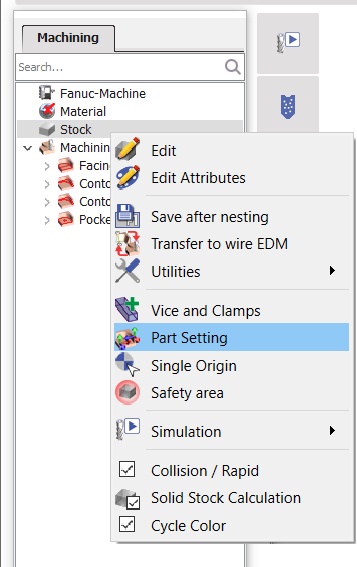 | 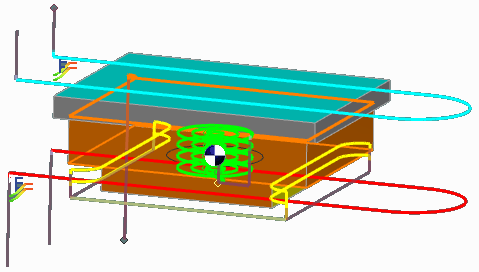 | 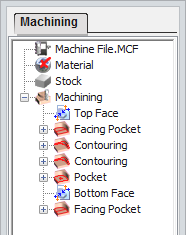 |

