Stock Computing
Option for Computing
In Milling, Turning, Swiss Machining and Wire edm, the stock calculation is set ON by default. For 3 axis milling and simultaneous milling, the option is set to OFF. This option is available in the Machining Tree, in the Stock popup. This is the general calculation of stock. But you can also set on/off the calculation operation by operation. In the Machining Tree, select one operation and right-click to accede to the option. | 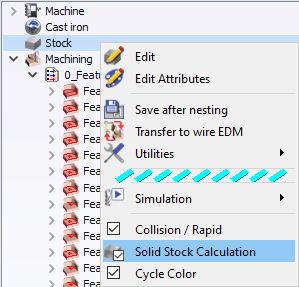 | 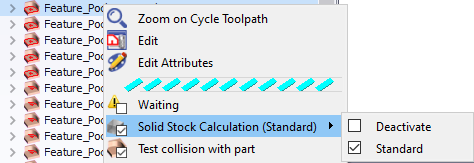 |
|---|
At any moment of the machining process, even once the toolpath are created, you can modify the shape of your stock in the machining tree and all the toolpath already calculated are automatically updated.
Rest Material
In Milling and Wire EDM, the stock is the resulting calculation of the machining toolpaths. Rest Material is not taken into account at any step. For instance, you can program the same pocket operation twice: the toolpaths will be exactly the same. The second pocket does not know that a first similar operation was already made.
3 axis milling is a special case: none of the oprerations manage the rest material except the roughing/reworking and millyuGO. The stock management is specific for 3 axis milling, please read the dedicated page: Stock Calculation for 3 Axis Milling
In Turning and Swiss Machining, each operation (except rare cases) manages the real stock. Here, the same roughing operation cannot be calculated twice! It means that the ‘shape’ of toolpaths always depends on the previous operation.
|
When an axial milling cycle has consequences on the turning stock shape, it is now possible to take it into account for stock calculation of next turning operations. For this, set on ‘Update of turning’ into the solid stock calculation option for each milling operation. In the screenshots, the red area was machined by a milling pocket operation programmed in reference workplane. You can see that facing and reaming operations are shorter due to the remaining stock calculation. More information here: Solid stock Calculation | 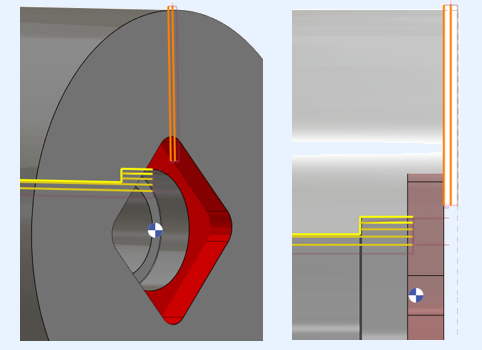 |
