Tool Lifetime
Definition
Ability to change the tool during a machining cycle! The change can be manual or automatic (tool changer). This command is very useful when machining operations are very long: machining hard materials, vertical turning…
▶️ You can watch a video at the bottom of page: click here |
Access to the command
The access is done in the Machining Tree only. There are 2 ways. | 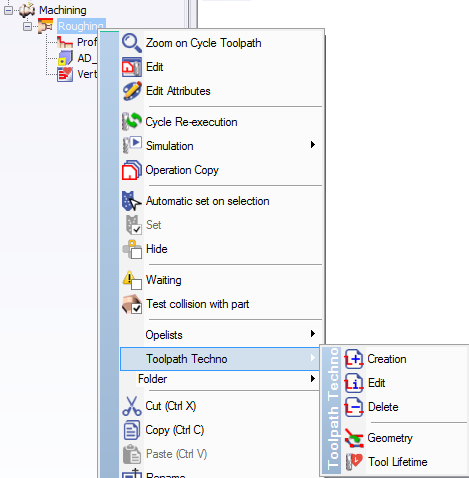 | 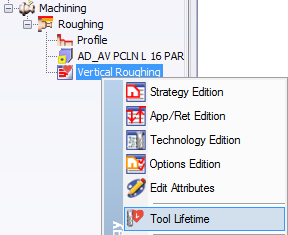 |
Settings
| 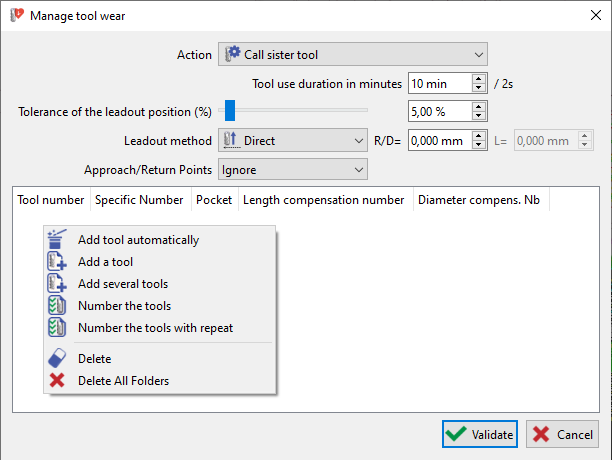 |
Table of Tools: right-click in the background to accede to the options
| |
Display
Once validated, some icons are displayed to inform about the change of tool:
|
|
|
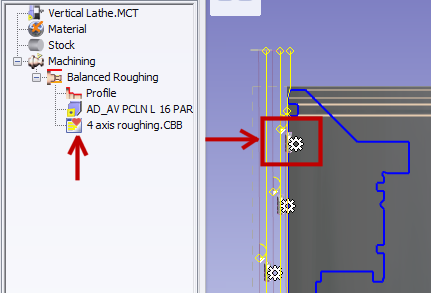 | 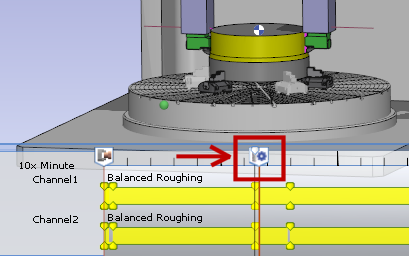 | |
Other Rules applied in MTE
Automatic Mounting is done according to the creation of sister tools
Each tool duplicated is independent and can have a different holder, his own settings, etc.
In Turning, tools are duplicated on the same turret
flash tools are managed!

.png?inst-v=b44e98da-ee35-4dae-9eb1-dcda821d3f9a)