Homepage
The main purpose of the homepage is to enter GO2cam modules by clicking the animated images. Modules and options which are not included in your licence configuration are not available, the corresponding buttons are greyed.
The homepage also provides an access to common environments and offers some extra features.
 | The homepage has been renewed for version 6.11 to match with the new structure of the software and the new graphic chart. |
Access to the Modules | ||
 | Machining center | 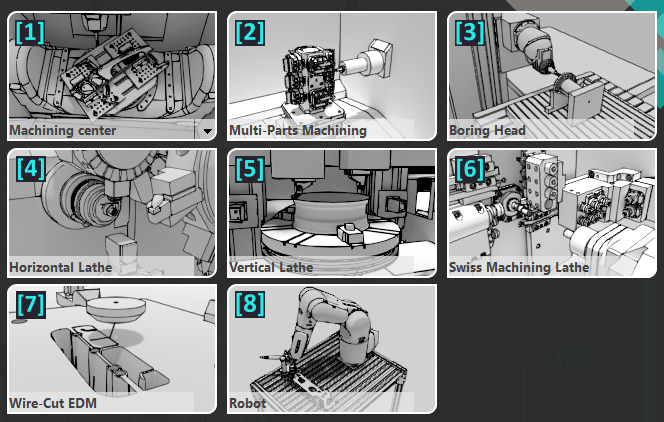 |
 | Multi-Parts Machining | |
 | Boring Head | |
 | Horizontal Lathe | |
 | Vertical Lathe | |
 | Swiss Machining Lathe | |
 | Wire-Cut EDM | |
 | Robot | |
Other Features (Refer to screenshot below) | |||||
 | Add a new software Define a shortcut to open any application or software. |  | Software Configuration Access to the dialogue to define Preferences of Software |  | Licence Manager Manage your local licence: ID, Modules & Options / Floating Licences: manage and use licences in users PCs. |
 | What’s New? V6.11 |  | Open files from explorer |  | List of recent files |
 | Access to website and social networks |  | Information Banner News given by GO2cam International or your local reseller. |  | Version and Revision number. |
 | Availability of new Version Get informed about update revision and download it. |  | Exit GO2cam | ||
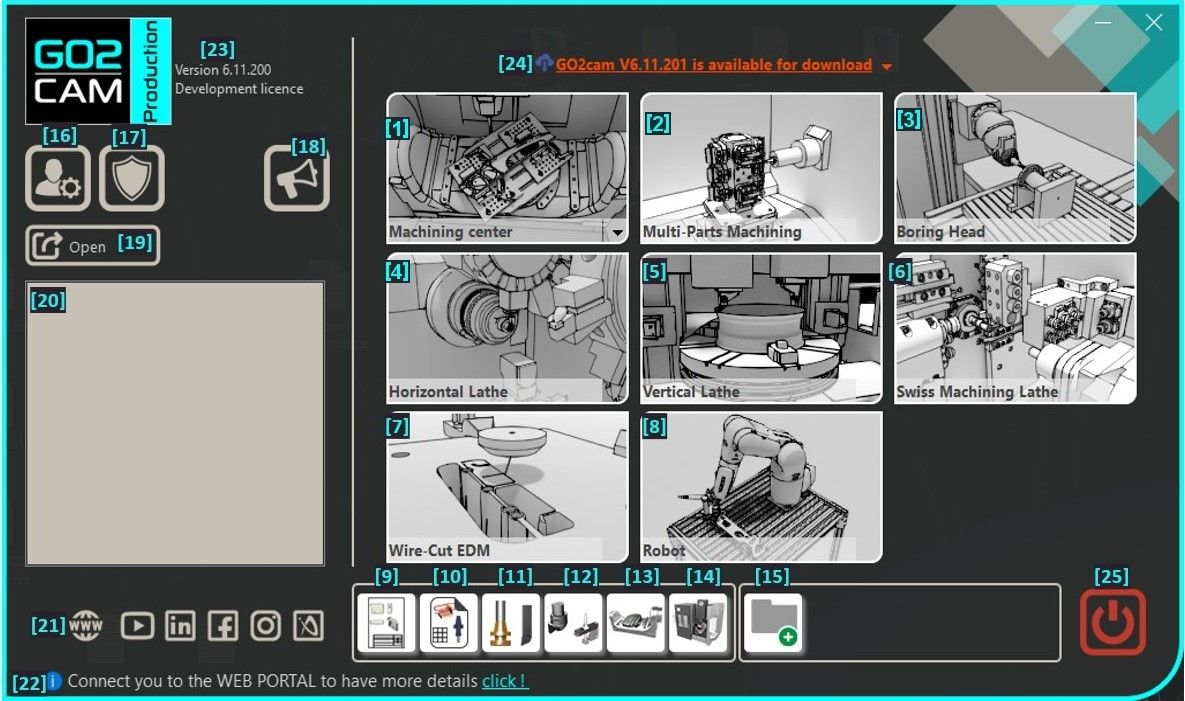
Working Environments (Refer to screenshot above) | |||||
 | Layout Design/ Dimensioning Layout your part with dimensions and create title blocks. More information: click here |  | Users Workshop Documents Optional module for the creation of customized workshop documents. |  | Forming Tools / Tool Libraries Design customized tools and manage your libraries of standard tools. |
 | Clamping / Toolholders Import or design clamping elements and toolholders: symbols |  | Creation of Machine Component Import and define rotary table accessories (*.wags) |  | Creation of Machines (MTE) Dedicated to resellers only: environment for the creation of machine kinematics for MTE. |
Information about the licence can be retrieved by clicking on [17]. By further clicking on the icon, you can find displayed products for sale along with the links to GO2cam website for further details.
