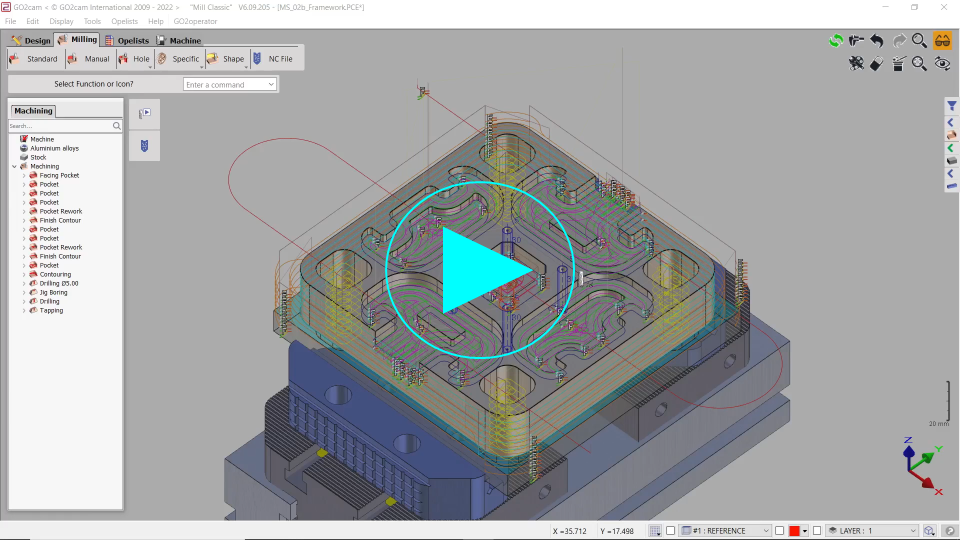Chamfering
 | Machining of chamfers whatever is the geometry. You can select the edges of the chamfer or program a chamfer on a sharp angle. |
▶️ You can watch a video at the bottom of page: Click here |
Key Points
| 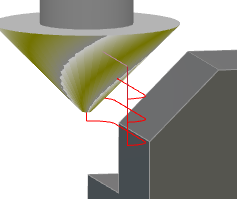 |
Strategy Parameters
Dialog Area | Parameters | |
Toolpath and Compensation | ||
Depth Recalculation | Delta | |
Chamfering Strategy | ||
Calculation of Z steps | Z Step (Ap) | |
Allowances | ||
Overcutting | Manage open areas | |
Double Chamfering Tool | ||
Movement Parameters
Dialog Area | Parameters | |
Safety (in Z) | ||
Approach and return in Z | ||
Motions between Z approach and XY leadin | Macro | |
Leadin and Leadout in XY | ||
Angle/distance calculation+tool radius | Radius calculation+tool radius | |
Z plunge distance on bottom radius | ||
Technology Parameters
Dialog Area | Parameters | |
utting Conditions | Quality | Cutting Speed |
Feedrate/tooth | Spindle direction | |
Level | Spindle speed | |
Feedrate | ||
Sp. speed range | ||
Tool Numbering | Tool number | Specific Number |
Length compensation number | Diameter compens. Nb | |
Users Fields | Comment | Control Device |
Milling Set |  | |
Options Parameters
Dialog Area | Parameters | |
Behaviour on the clamps and components | ||
Safety area | ||
Curves Computing | Curve segmentation | |
Toolpath options | ||
Maxi Angle | ||